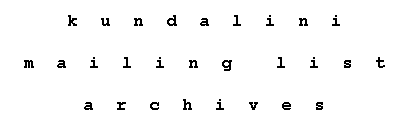
To: K-list
Recieved: 2003/02/11 04:00
Subject: Re: [k-list] Off topic: problems with Outlook Express
From: mundane zen
On 2003/02/11 04:00, mundane zen posted thus to the K-list:
>I was wondering if there's a setting in OUtlook Express 6 that allows >your
>emails to come into your inbox in order of the date. Mine are >showing up
>alphabetically, for some reason, and I'd like them to >appear
>chronologically. Thanks.
Just click on the column heading "Received" to sort the inbox (or any other
mail folder) chronologically. Repeated clicking will switch between
ascending and descending date order. Clicking on the other column headings
("From", "Subject", etc.) sorts the messages by that field. Too easy, eh?
:)
ken
_
Help STOP SPAM with the new MSN 8 and get 2 months FREE*
http://join.msn.com/?page=features/junkmail
DISCLAIMER!
Home | Archive Index | Search the archives | Subscribe
K. List FAQ | Kundalini FAQs | Signs and Symptoms | Awakening Experiences | K. list Polls | Member Essays | Meditations | List Topics | Art Gallery | Cybrary | Sitemap | Email the moderators.